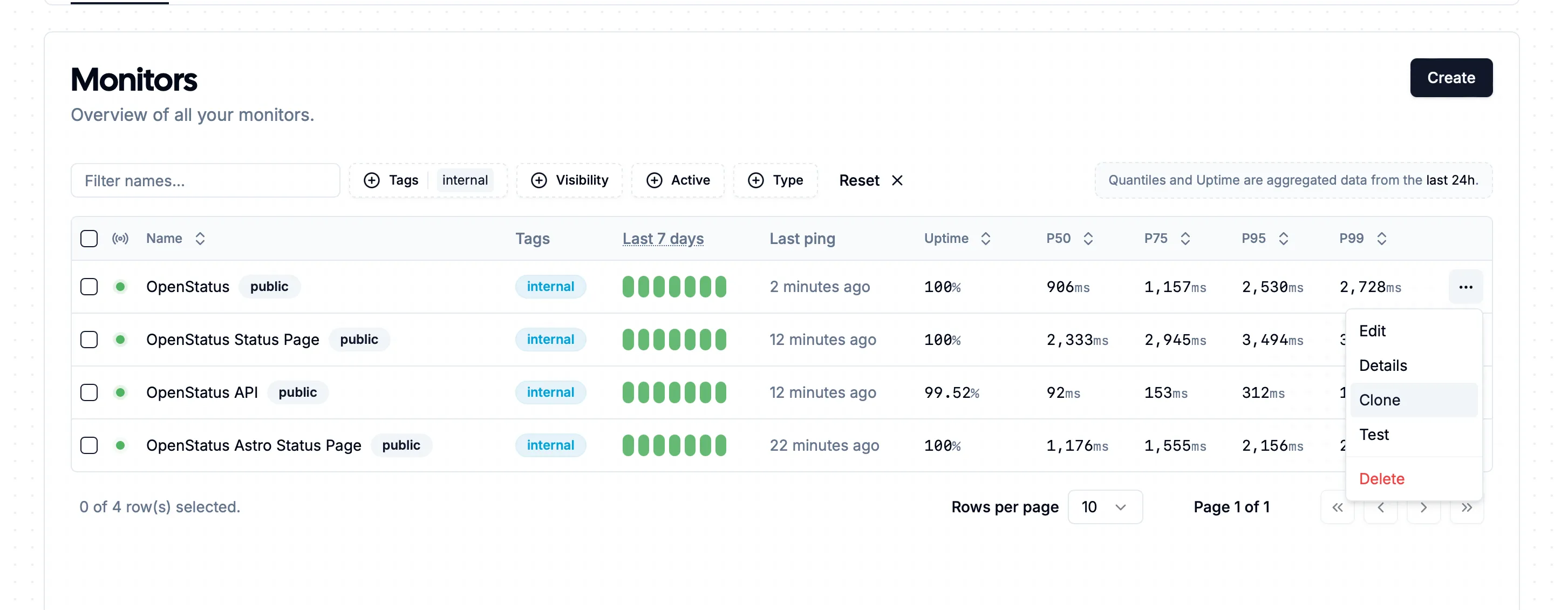How to clone a monitor?
Go to the Monitors page, click on three dots and the select the Clone button. This will create a new monitor with the same settings as the original monitor (including Status Page, Notifications and Tags).
By default, the cloned monitor will be in the inactive state to allow you to review the settings before activating it.