Getting Started
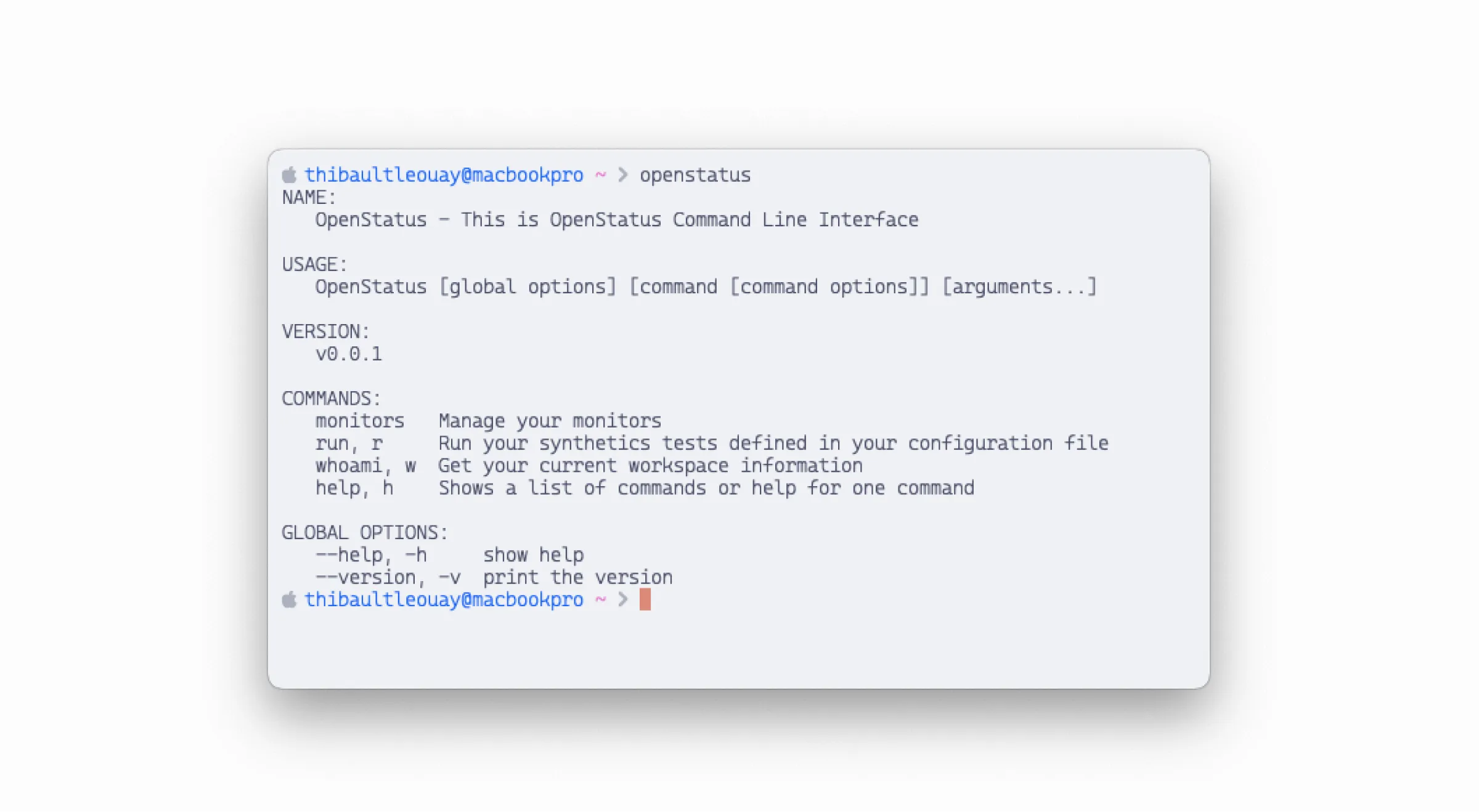
You can use the OpenStatus CLI to manage and run your monitors. The CLI is a powerful tool that allows you to interact with OpenStatus from your terminal.
Installation
Section titled “Installation”You can install the OpenStatus CLI using brew.
Windows
Section titled “Windows”iwr instl.sh/openstatushq/cli/windows | iexbrew install openstatusHQ/cli/openstatus --caskor
curl -sSL instl.sh/openstatushq/cli/macos | bashcurl -sSL instl.sh/openstatushq/cli/linux | bashThen you can run the following command to verify the installation.
openstatus --helpYou need to get an API token to use the CLI. You can get an API key by signing up on the OpenStatus website.
Settings → API Token → Create API token
You can set the API token using the following command.
export OPENSTATUS_API_TOKEN=your-api-tokenor you can set the --access-token option in the CLI command.
openstatus [COMMAND] --access-token your-api-token